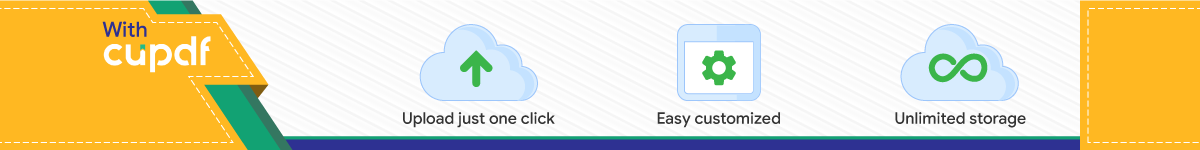
Do que você precisa:• Adaptadorsem-fioUSB• CabodeextensãodeUSB:1,5
metros• Fitacomvelcro
Conecte o adaptador sem-fio1 DesligaraTV.
2 Conecteoadaptadorsem-fioUSBaocabodeextensão.
Register your product and get support at3 Retireapartedetrásdafitacomvelcroecole-anapartedetrásdaTV.Sigaaposiçãodoadaptadorreco-mendadaconformeilustrado.
4 ConecteaextremidadedocabodeextensãoaoconectordeUSBdoladodaTV.
Contact information/ Información de contacto/ Informações do contatoArgentina 0800-444-7749(LíneaGratuita)BuenosAires 0810-444-7782Brazil 08007010245SaoPaulo (11)29380245Uruguay 009-800-5410004(LineaGratuita)Paraguay 0004-054176(LineaGratuita)
PTA127/55
Allregisteredandunregisteredtrademarksarethepropertyoftheirrespectiveowners.Specificationsaresubjecttochangewithoutnotice.PhilipsandthePhilips’shieldemblemareregisteredtrademarksofKoninklijkePhilipsElec-tronicsN.V.andareusedunderlicensefromKoninklijkePhilipsElectronicsN.V.2012©TPVisionNetherlandsB.V.Allrightsreservedwww.philips.com
EN Wi-FiUSBAdapterforPhilipsTVsES AdaptadorinalámbricoUSB/
WifiDongleparaPhilipstelevisoresPT AdaptadorUSBsem-fioparaPhilipsTV
PT Português
ImportanteSegurançaAntesdeusaroproduto,leiatodasasinformaçõesdesegurançafornecidas.• Oprodutocontémpeçaspequenas,
quepodemserengolidas.Mantenhaessaspeçasforadoalcancedebebêsecriançasatodotempo.
• Nuncaexponhaoprodutoàchuva,águaouqualquerformadelíquido.Issopodedanificá-lo.
• Nuncacoloqueoprodutopróximoafogoexpostoouaoutrasfontesdecalor,incluindoluzsolardireta.
Termos da garantia• Oscomponentesnãopodem
serreparadospelousuário.Nãoabraouremovacoberturasparaointeriordoproduto.ReparosdevemserfeitosapenasnosCentrosdeServiçoPhilipseemoficinasdeconsertoautorizadas.Onãocumprimentodestasobservaçõesresultaránaanulaçãodequalquergarantia,explícitaouimplícita.Qualqueroperaçãoexpressamenteproibidanestemanual,bemcomoqualquerajusteouprocedimentodemontagemnãorecomendadoouautorizadonestemanual,tambémanularáagarantia.
Product specifications/ Especifica-ciones del producto/ Especificações do produtoCompatible TVs/ Televisores compatibles:/ TVs compatíveis:LatinAmerica:• _PFL7xx7• _PFL6xx7• _PFL5xx7• _PFL4xx7
System requirements/Requisitos de sistema:• Ahomenetworkwithawireless
router.• Unareddomésticaconunrouter
inalámbrico.• Umarederesidencialcomum
roteadorsem-fio
Voltage ratings/ De voltaje/ classificações de tensão• 5V 400mA
Warranty/ Garantia• Warrantyperiod:6months• Períododegarantía:6meses• Períododegarantia:6meses
Compliance/ Cumplimiento/ ConformidadeCompatiblewithIEEE802.11b/g/n• Wi-FiCertified• Wi-FiProtectedSetup• USB2.0
Esteequipamentooperaemcarátersecundário,istoé,nãotemdireitoàproteçãocontrainterferênciaprejudicial,mesmodeestaçõesdomesmotipo,enãopodecausarinterferênciaasistemasoperandoemcaráterprimário.
FCCID:A5H-TWFDL101D
CNCNo:C-10528
Configurar a rede wirelessDica
SevocêprecisardeajudaparaconectaraTVàrede,leiaocapítuloConecte sua TV>A Rede e a Internetem[Ajuda]suaTV.Pressione (Início)>[Ajuda].
1 LigueaTV.
2 Sigaasinstruçõesnatelaparacon-figurararedesem-fio:• SeoroteadortiverWi-Fi
ProtectedSetup(WPS),vocêpoderáusá-loparaconfigurararedesem-fio.
• SeoroteadornãotiverWPSdisponível,seránecessárioinserirasenhaouchavedesegurançaWEPdoroteador.
www.philips.com/welcome
313912542604_PTA127_QSG_20120420C.indd 1 4/23/2012 10:51:15 AM
Federal Communication Commission NoticeThisequipmenthasbeentestedandfoundtocomplywiththelimitsforaClassBdigitaldevice,pursuanttoPart15oftheFCCRules.Theselimitsaredesignedtoprovidereasonableprotectionagainstharmfulinterferenceinaresidentialinstallation.Thisequipmentgenerates,usesandcanradiateradiofrequencyenergyand,ifnotinstalledandusedinaccordancewiththeinstructions,maycauseharmfulinterferencetoradiocommunications.However,thereisnoguaranteethatinterferencewillnotoccurinaparticularinstallation.Ifthisequipmentdoescauseharmfulinterferencetoradioortelevisionreception,whichcanbedeterminedbyturningtheequipmentoffandon,theuserisencouragedtotrytocorrecttheinterferencebyoneormoreofthefollowingmeasures:• Reorientorrelocatethereceiving
antenna.• Increasetheseparationbetweenthe
equipmentandreceiver.• Connecttheequipmentintoanout-
letonacircuitdifferentfromthattowhichthereceiverisconnected.
• Consultthedealeroranexperiencedradio/TVtechnicianforhelp.
What you need• USBwirelessadapter• USBextensioncable:1.5meters• Velcrotape
Connect the wireless adapter1 SwitchofftheTV.
2 ConnecttheUSBwirelessadaptertotheextensioncable.
3 Peeloffthebackofthevelcrotape,andstickittothebackoftheTV.Followtherecommendedpositionoftheadapter.
Setup the wireless network
Tip
IfyouneedhelptoconnectyourTVtothenetwork,readthechapteronConnect your TV>Network and the Internetin[Help]onyourTV.Press (Home)>[Help].
1 SwitchontheTV.
2 Followtheonscreeninstructionstosetupthewirelessnetwork:• IfyourrouterhasWi-FiPro-
tectedSetup(WPS),youcanuseittosetupthewirelessnetwork.
• IfyourrouterhasnoWPSavailable,youneedtoentertheWPApassphraseorWEPsecuritykeyoftherouter.
Conecte el adaptador inalám-brico1 Apagueeltelevisor.
2 ConecteeladaptadorinalámbricoUSBalcabledeextensión.
3 DespegueelreversodelacintaVelcroypeguelacintaenlaparteposteriordeltelevisor.Sigalaposiciónqueserecomiendadeladaptador,segúnlailustración.
4 ConnecttheotherendoftheextensioncabletothesideUSBconnectorontheTV.
4 ConecteelotroextremodelcabledeextensiónconelconectorlateralUSBdeltelevisor.
Configure la red inalámbricaSugerencia
Sinecesitaayudaparaconectareltelevisoralared,leaelcapítulosobreConectar su TV>Red e Internetenla[Ayuda]desutelevisor.Pulse (Inicio)>[Ayuda].
1 Enciendaeltelevisor.
2 Sigalasinstruccionesenpantallaparaconfigurarlaredinalámbrica:• Sisuroutercuentaconconfigu-
raciónprotegidadeWi-Fi(WPS),puedeusarlaparaconfigurarlaredinalámbrica.
• SisurouternotieneWPSdisponible,deberáingresarlacontraseñadeWPAolaclavedeseguridaddeWEPdelrouter.
ES Español
ImportanteSeguridad Antesdeusarelproducto,leatodalainformacióndeseguridadqueseincluye.• Elproductopuedecontenerpiezas
pequeñasquesepuedentragar.Mantengaestaspiezaslejosdelalcancedeinfantesoniñosentodomomento.
• Nuncaexpongaelproductoalalluvia,elaguaoacualquierformadelíquido.Puededañarelproducto.
• Nocoloqueelproductocercadellamasuotrasfuentesdecaloryeviteexponerloalsol.
Condiciones de la garantía• Elusuarionopuederealizarelservi-
ciodeningunodeloscomponentes.Noabraelproductoniretirelascubiertasquecubrensuinterior.Lasreparacionessólopodránllevarlasacaboloscentrosdeservicioyesta-blecimientosdereparaciónoficialesdePhilips.Delocontrario,seanularálagarantía,yaseaexpresaoimplícita.
Requisitos• AdaptadorinalámbricoUSB• CabledeextensiónUSB:1.5metros• CintaVelcro
EN English
Important informationSafetyBeforeusingtheproduct,readallaccompanyingsafetyinformation.• Theproductmaycontainsmallparts,
whichcanbeswallowed.Keepthesepartsoutofreachofbabiesandchildrenatalltimes.
• Neverexposetheproducttorain,wateroranyformofliquid.Itmaydamagetheproduct.
• Neverplacetheproductnearnakedflamesorotherheatsources,includ-ingdirectsunlight.
Terms of warranty• Nocomponentsareuserserviceable.
Donotopenorremovecoverstotheinsideoftheproduct.RepairsmayonlybedonebyPhilipsServiceCentresandofficialrepairshops.Failuretodososhallvoidanywarranty,statedorimplied.Anyoperationexpresslyprohibitedinthismanual,anyadjustments,orassemblyproceduresnotrecommendedorauthorisedinthismanualshallvoidthewarranty
313912542604_PTA127_QSG_20120420C.indd 2 4/23/2012 10:51:36 AM
Top Related